Time Blocking for Productivity
Ever feel like your to-do list is a bottomless pit—and no matter how early you wake up or how hard you work, you never actually finish anything? You’re not alone. Most professionals, remote workers, and even high achievers struggle with staying focused and managing their time effectively in the age of constant distractions.
That’s where time blocking for productivity comes in.
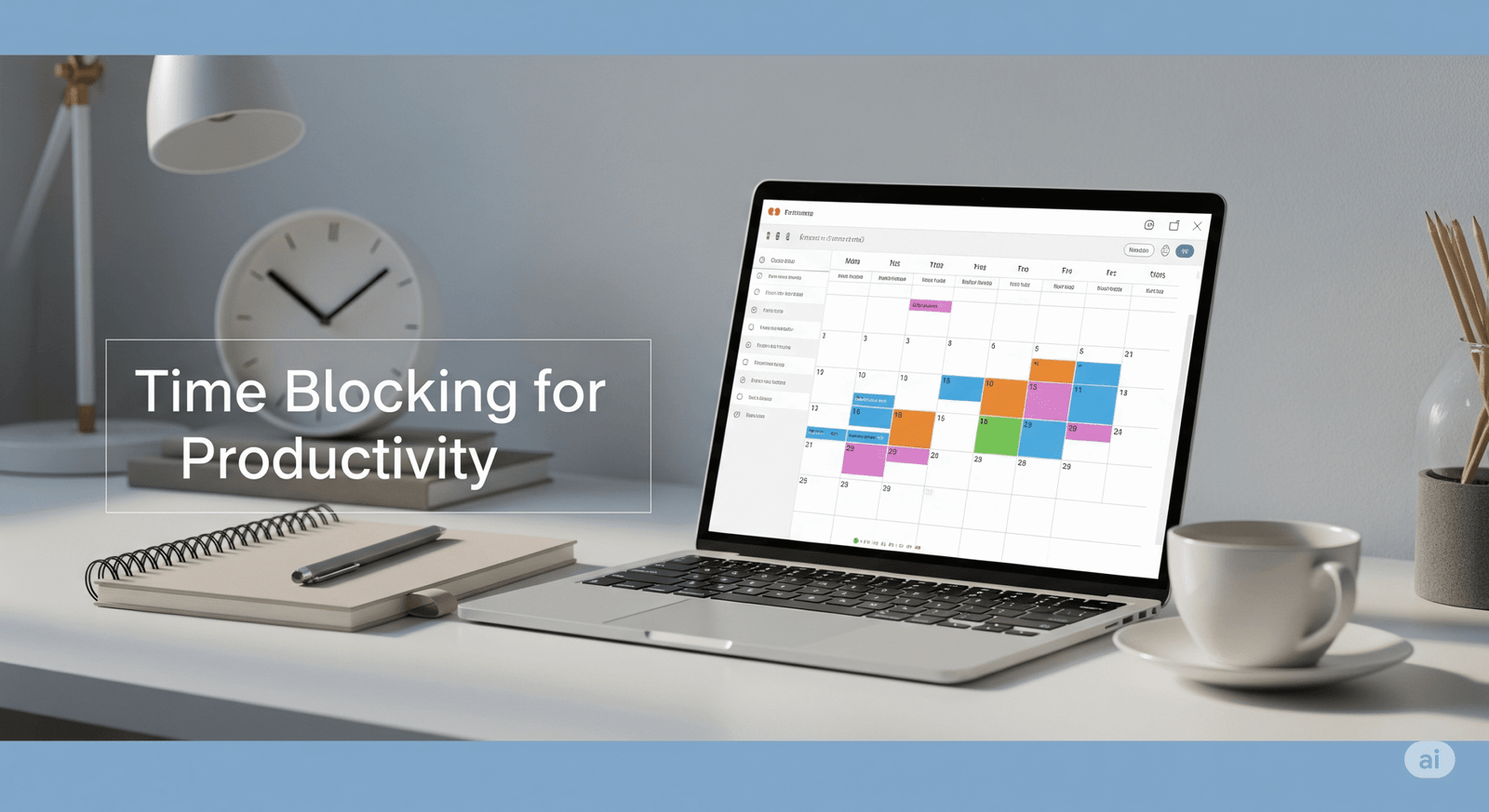
Time blocking isn’t just another trendy productivity hack—it’s a structured approach that helps you take control of your day, prioritize what matters, and get more done with less stress. In this guide, you’ll discover what time blocking is, how to make it work in your life, and how the world’s top performers use it to master their schedules.
Let’s dive in.
What Is Time Blocking for Productivity—and Why It Matters
Time blocking is a time management technique where you divide your day into specific chunks of time, each dedicated to a particular task, project, or activity. Instead of reacting to your day as it unfolds, you plan it in advance, assigning intentional focus blocks to what matters most.
Unlike a traditional to-do list—which can become overwhelming or disorganized—time blocking ensures every priority has a place on your calendar.
Why Time Blocking Matters
In a world filled with distractions (notifications, emails, meetings, and endless scrolling), time blocking helps:
- Minimize multitasking
- Boost deep work and focus
- Reduce decision fatigue
- Help you see how your time is actually being spent
Cal Newport, author of Deep Work, calls time blocking “a key to producing high-quality work consistently.”
Whether you’re managing a remote team, running a business, or freelancing from your home office, time blocking for productivity is one of the most effective tools for owning your time instead of letting it own you.
Benefits of Time Blocking for Productivity
1. Maximizes Deep Work
Research by Dr. Gloria Mark (UC Irvine) shows the average person gets interrupted every 11 minutes—and takes over 20 minutes to refocus. Time blocking allows you to protect uninterrupted focus blocks, essential for creative and strategic work.
2. Reduces Stress & Burnout
Knowing exactly what you’re working on (and when) creates mental clarity. You stop juggling thoughts and to-do lists in your head and instead follow a visual roadmap.
3. Improves Decision-Making
By pre-planning your day, you eliminate dozens of micro-decisions: “Should I work on this now or later?” This reduces decision fatigue, freeing up energy for actual work.
4. Helps You Say No
A filled calendar gives you permission to say no to tasks, calls, or meetings that don’t align with your priorities.
5. Makes Time Visible
It’s easy to underestimate how long things take. When you block time for tasks, you get better at estimating durations, spotting overload, and building in buffer time.
6. Increases Accountability
When you can see your day, you’re more likely to follow through. It’s like having an appointment with yourself—and we tend to honor those.
Common Mistakes or Misconceptions
“Time blocking is too rigid for me”
This is the #1 myth. Time blocking isn’t about strict control—it’s about creating intentional flexibility. You can adapt blocks as needed.
“I don’t have enough tasks to block”
Even if your schedule isn’t packed, blocking time for planning, rest, exercise, or learning builds structure and awareness.
“It takes too long to plan”
Once you get used to it, time blocking takes less than 15 minutes a day—but saves you hours of lost productivity.
“I’ll fall behind if I don’t stick to the blocks”
Time blocking is not about perfection. It’s a tool. If you get off-track, just re-adjust. The goal is improvement, not rigidity.
Step-by-Step: How to Time Block Your Day Effectively
Let’s break it down into simple steps you can start using today.
🗓 Step 1: Choose Your Time Blocking Tool
You can use:
- Google Calendar
- Notion
- Microsoft Outlook
- Physical planner or bullet journal
Tip: Color code your categories (deep work, admin, meetings, personal) for visual clarity.
Step 2: Identify Your Priorities
Use the Eisenhower Matrix or MITs (Most Important Tasks) to choose your 1–3 biggest priorities for the day.
Step 3: Break Down Tasks
Instead of blocking “Write blog post,” break it into:
- Research – 1 hour
- Outline – 45 min
- Drafting – 2 hours
- Editing – 1 hour
This reduces overwhelm and makes each block more actionable.
Step 4: Allocate Time Blocks
Add tasks to your calendar with start/end times. Include:
- Deep work
- Admin tasks
- Breaks
- Meetings
- Planning time
- Buffer time for overflows
Step 5: Review and Adjust
At the end of the day, review:
- What worked?
- What didn’t get done?
- What can you improve tomorrow?
This reflection loop keeps you evolving your system.
Recommended Tools, Templates & Resources
Here are tools productivity pros use for time blocking:
Apps
- Sunsama – Great for task + calendar integration
- TimeHero – Automates your daily time blocking
- Google Calendar – Simple and free
- Motion – AI-assisted time blocker
Planners
- Full Focus Planner – Designed by Michael Hyatt, includes time blocks
- The Productivity Planner by Intelligent Change
- Notion Time Blocking Templates – Free and customizable
Books
- Deep Work by Cal Newport
- Atomic Habits by James Clear
- Make Time by Jake Knapp & John Zeratsky
“As an Amazon Associate, I earn from qualifying purchases.”
Personal Insight: How Time Blocking Transformed My Workflow
As a freelance writer and digital marketer, I used to start my day by diving into emails—only to look up four hours later having accomplished nothing meaningful.
Once I implemented time blocking, everything changed. I began structuring my mornings for deep work, tackling major projects before checking messages. My focus improved, I hit deadlines consistently, and I started working less while getting more done.
The biggest shift? I finally felt in control of my day—not reacting to it.
FAQs About Time Blocking for Productivity
Q1. How is time blocking different from time tracking?
Time tracking records what you did after the fact. Time blocking plans your day in advance. They complement each other.
Q2. Is time blocking suitable for creative work?
Absolutely. In fact, blocking time for unstructured creation helps you protect your most valuable creative hours.
Q3. What if unexpected things come up?
Life happens. That’s why you build in buffer time. Time blocking isn’t about rigidity—it’s about direction.
Q4. How long should each block be?
Most people use 25, 50, or 90-minute blocks. Choose what works best for your focus span.
Yes. Tools like Google Calendar or Motion allow shared views. It also helps reduce unnecessary meetings!
Conclusion: Take Back Your Time, One Block at a Time
Time blocking for productivity isn’t about filling every minute—it’s about owning your time so you can focus on what really matters.
It helps you:
- Prioritize with clarity
- Reduce distractions
- Maximize your focus
- Avoid burnout
- End your day with a sense of progress
Whether you’re new to time management or looking to level up your routine, this technique is worth mastering.
Ready to try time blocking?
Start by scheduling just one focused time block tomorrow—and see how powerful it feels.
For more productivity strategies, subscribe to our newsletter or explore our related posts on deep work routines, WFH desk setup tips, and top productivity tools in 2025.
Read also: The Ultimate Minimalist Gaming Desk Setup



