Do you ever start your workday at home with the best intentions—only to realize it’s 3 PM, your coffee’s cold, and your to-do list is untouched?
If so, you’re not alone. Remote work comes with freedom, but it also brings a unique challenge: how to stay productive when working from home. Distractions are everywhere—from laundry piles to pinging phones to midday naps.
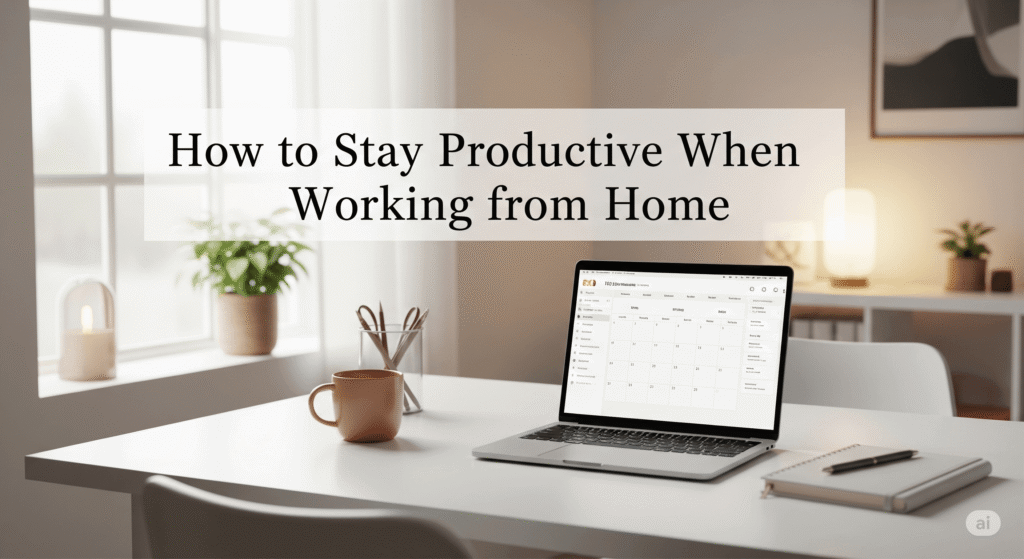
This comprehensive guide will help you build a work-from-home routine that actually works. We’ll explore proven strategies, tools, and real-world tips to help you stay focused, structured, and sane—without burning out.
What is Staying Productive When Working from Home and Why It Matters
Staying productive when working from home means maintaining focus, delivering consistent output, and sustaining mental clarity without the structure of a traditional office. It’s about designing a personal system that helps you work efficiently in your own space.
According to Owl Labs’ 2023 State of Remote Work Report, 62% of remote workers say they’re more productive at home—but only when they have the right structure and habits in place.
Without boundaries, remote work can blur lines between personal and professional time, leading to burnout, procrastination, and stress.
Benefits of Staying Productive When Working from Home
1. Greater Autonomy and Work-Life Balance
You control your schedule. When managed properly, this leads to more time for family, hobbies, and health.
2. Higher Efficiency
Eliminating commutes and office distractions allows for deeper focus and faster task completion.
3. Reduced Stress
With intentional planning, remote work reduces rush-hour anxiety and micromanagement, leading to better mental health.
4. Improved Job Performance
Reliable productivity at home builds trust with clients, managers, and teammates.
5. Personal Development
Productive remote workers often have more time to read, learn new skills, or build a side hustle.
Common Mistakes or Misconceptions
Myth: Remote Work Means More Free Time
Without structure, it often means more work—emails at midnight, blurred boundaries, and constant mental load.
Myth: I Don’t Need a Routine
A lack of routine leads to decision fatigue and wasted energy. Even a loose schedule creates mental stability.
Myth: Multitasking Makes Me More Efficient
Studies from the American Psychological Association show that multitasking reduces productivity by up to 40%.
Myth: I’ll Just Work From Bed
Comfort matters, but so does posture, lighting, and psychological cues. Your brain works better with environmental boundaries.
Step-by-Step Implementation Guide
Step 1: Build a Morning Routine
Start your day intentionally. A solid routine might include:
- Waking up at the same time
- Drinking water
- Meditating or journaling
- Reviewing 3 daily priorities (MITs)
- Avoiding email or news for the first hour
Step 2: Designate a Dedicated Workspace
Create a space that signals “work mode.”
- Use a desk and ergonomic chair
- Add natural lighting
- Keep clutter minimal
- Use noise-canceling headphones or ambient music
Step 3: Use Time Blocking to Plan Your Day
Divide your workday into focused blocks:
- Deep Work: 90-minute sessions for writing, coding, or strategic thinking
- Admin Work: Emails, Slack, meetings
- Breaks: 15-minute movement or snack sessions
- End-of-Day Review: Reflect, log wins, plan tomorrow
Step 4: Set Boundaries with Others
Communicate clearly:
- Share your working hours
- Use a door sign or visual cue
- Turn off notifications from non-work channels
Step 5: Take Real Breaks
Use the Pomodoro Technique or 90/15 rule. During breaks:
- Stretch
- Drink water
- Step outside
- Avoid screens
Step 6: End with a Shutdown Ritual
Finish with intention:
- Review completed tasks
- List 3 things you’ll tackle tomorrow
- Close your laptop and walk away
Recommended Tools, Templates, and Resources
Apps
- Notion: All-in-one planner and knowledge hub
- Todoist: Smart task management
- Clockify: Track time and productivity
- Forest: Focus timer using gamification
- Motion: AI time blocking assistant
Templates & Planners
- Notion Daily Planner Template
- Full Focus Planner by Michael Hyatt
- Printable Pomodoro Sheets
Books
- Deep Work by Cal Newport
- Atomic Habits by James Clear
- The Power of When by Dr. Michael Breus
Note: Some of these may contain affiliate links. We only recommend products we use and trust.
Personal Insight or Case Study
When I first started working from home full-time, I made all the classic mistakes: working in bed, skipping breaks, and replying to emails late into the night. Productivity? Nonexistent.
Everything changed when I began using time blocking with Google Calendar, added a 10-minute daily planning habit, and stopped treating my home like a 24/7 office. Within two weeks, I noticed I was not only getting more done—but I had more energy left for life outside of work.
FAQs
Q1: What’s the ideal remote work schedule?
It varies. Most find success with 9 AM to noon deep work, a mid-day break, and admin or meetings in the afternoon.
Q2: How do I avoid feeling isolated?
Schedule virtual coworking sessions, take lunch breaks away from your desk, and regularly call or meet up with friends.
Q3: How can I stay focused with kids at home?
Use early mornings for deep work. Create a visual schedule and involve kids in quiet time activities.
Q4: Should I get dressed for work at home?
It helps. Dressing for work (even casually) cues your brain into “work mode” and improves motivation.
Q5: How do I unplug after work?
Use a shutdown ritual. Transition with a walk, reading, or music to separate work from rest.
Conclusion and Call to Action
Mastering how to stay productive when working from home is less about doing more and more about doing what matters—on your terms.
By building structure, setting boundaries, and using tools that support your workflow, you can:
- Stay focused
- Avoid burnout
- Enjoy the freedom remote work offers
Start by choosing one tip from this guide and apply it tomorrow. Small changes, done consistently, lead to big transformation.
Want more productivity strategies for remote work? Explore our other articles on Time Blocking for Productivity, The Ultimate Minimalist Gaming Desk Setup for 2025: Elevate Your Space, Elevate Your Mind, and Top Productivity Apps of 2025.



